Spotlight of the month:
Unlock day-to-day comparisons and spot trends faster
with the new Sales Summary page
We’ve made it way easier to compare key business metrics at a glance with the new-and-improved sales summary page.
Leveraging improved data visualization, now you can understand at a glance what’s going on in your business, identify sales trends and pinpoint where losses are happening way faster.
Key features include:
- A visual comparison of your most important sales metrics between two time periods.
- A visual breakdown of average sales by days of the week and hours of the day to better understand your busiest periods through the week.
- Summary of key metrics including gross sales, order count, average spend er order, cover count, average spend per cover, # of orders with no covers.
- Simple table summaries providing an overview of each area affecting sales performance, including:
- sales summary
- sales by accounting group
- tip amounts by payment method
- taxes
- discounts and videos
- sales by payment type and order profiles
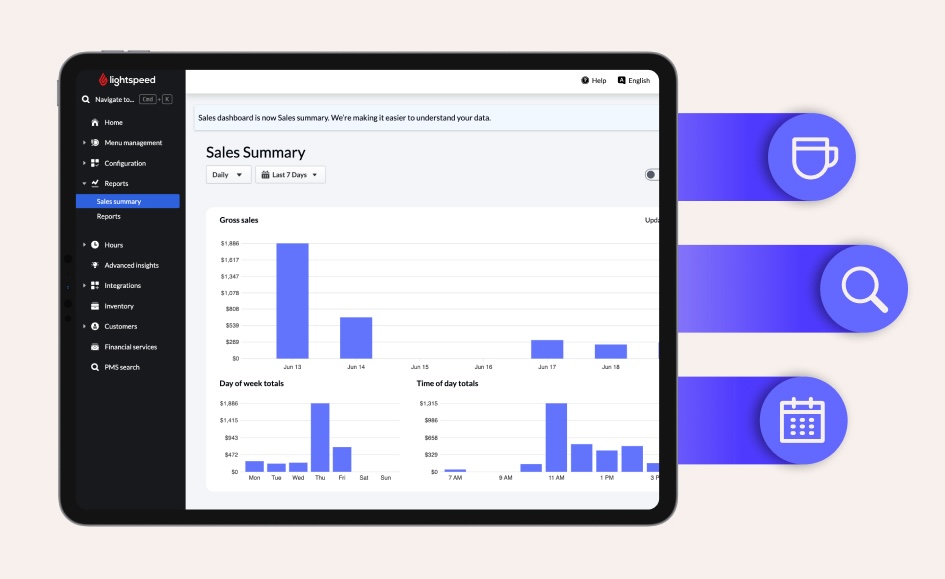
Ready to effortlessly interpret your most important sales data?
Sign in to your Back Office > Reports > Sales Summary
Note: If you are not seeing the new view, click on the ‘Go to new view’ button in the banner at the top of the page. This will make the new sales summary page your new default dashboard.
Back Office: boost efficiency with new bulk actions in the item library
Get ready to manage your menu faster than ever with new bulk actions in the item library, including:
- Assign statistic category
- Assign accounting group
- Assign production instructions
- Assign course
- Convert to item (from sub-item)
- Convert to sub-item (from item)
- Archive and unarchive items
Note that you can update a maximum of 100 items, groups or combos at a time.
Follow the step-by-step instructions, or go straight to your item library to try it out.
Invoice: view, download, and pay invoices directly in Back Office
Say goodbye to digging through your inbox for Lightspeed invoices! With our new Invoice page in the Back Office, you can effortlessly access all your invoices in seconds—no need to reach out to support or account managers!
Here’s what you can do with the new Invoice page:
- View your historical invoices at a glance
- Download invoices for your records
- Pay instantly using our new online payment link (currently available to customers in the UK and EMEA regions)
How to access Invoice page: head to the top right corner of your Back Office > Your profile name > Invoice, or bookmark it here.
Payment: new flexible refund options directly from the POS
Partial refunds directly from the POS are now enabled for all merchants. This feature gives you the flexibility to refund specific items, service charges and tips, making it easier to provide excellent customer service.
Supported payment methods for partial refunds include:
- Lightspeed Payments (LSPAY)
- Zettle
- All non-integrated payment methods (e.g. cash)
Access the partial refund option from the Receipt tab by clicking the Receipt Actions button. Learn more here.
Note: to be able to use all features, make sure you’re using the latest version of the Lightspeed Restaurant app (v24.32) and ensure that the setting ‘Allow refund processing on POS’ setting has been enabled in the Back Office.
Online Ordering: Happy hour on Order Anywhere
You can now extend POS happy hour pricing to online table orders with Order Anywhere.
This feature enables your online menu to dynamically change prices for the duration of your happy hour period. When guests place their orders online from their table, they’ll be able to see and take advantage of happy hour prices. Outside of these set times, menu items fall back to their regular price.
With this update, you can set up happy hour pricing on any Order Anywhere table ordering profile.
Go to Order Anywhere > My Profiles, and select the profile for your Table service to activate happy hour on this ordering profile.
Not using Order Anywhere? You can try it for free for 14 days. Go to your Back Office > Product Switcher (the four-dot icon next to your account name) to activate your free trial.
Note that this feature will have no impact on pickup and delivery orders. Happy hour on Order Anywhere is exclusively used for table ordering profiles.
Watch a short demo to set up the happy hour:
The latest dining trends: 2024 State of Hospitality report

Wondering how inflation is shaping dining trends for your guests?
Based on a survey of more than 7,500 dining consumers globally, Lightspeed’s 2024 State of Hospitality report places a significant emphasis on how inflation is reshaping dining habits.
With ongoing inflation, cost-conscious diners are finding new ways to stretch their dollar. Our report reveals key insights on how consumers are adapting and what restaurants can do to stay ahead.
Get the latest dining trends with the full report